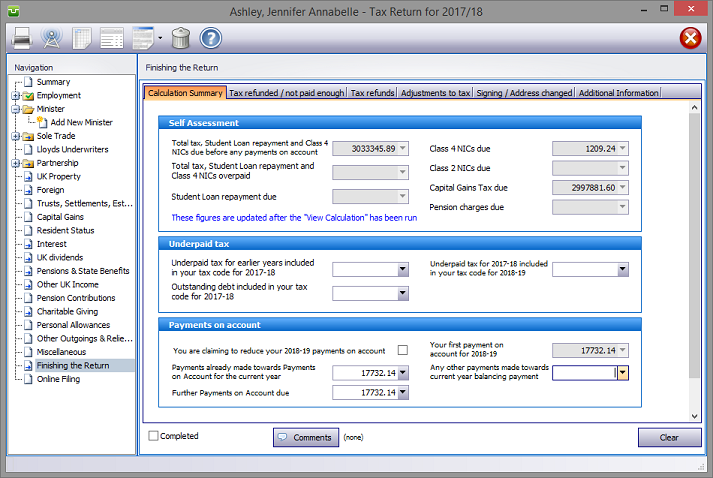
(pages TRG 1) sa150
In the Navigation pane click on Finishing the Return and select the relevant tab.
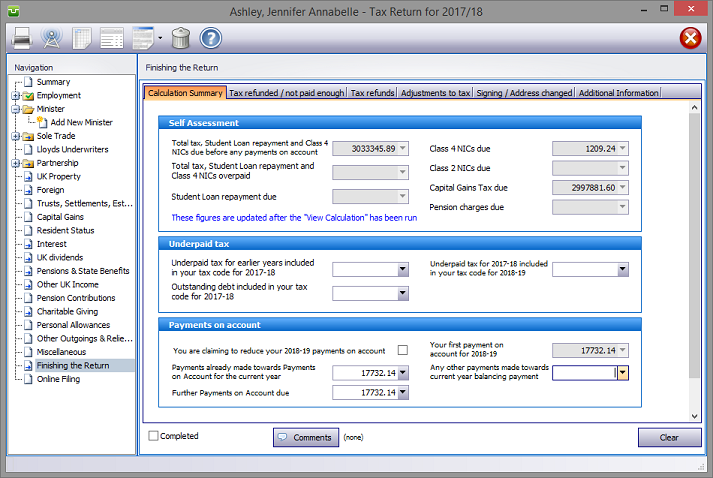
Finishing the Return details
Entering data is intuitive and self explanatory.
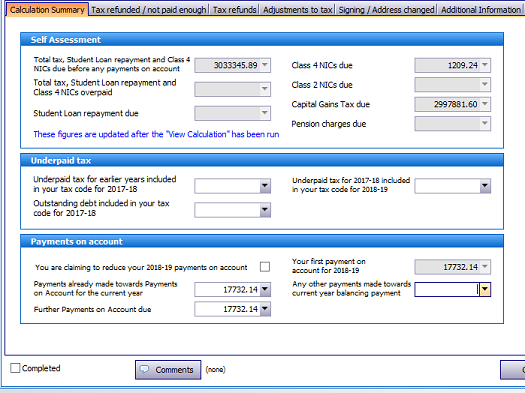
The box in the bottom left hand corner of the screen Further Payments on Account due is primarily for entering the second payment on account (generally prior to 1 August) thus ensuring that these payments are not amalgamated with the balance of any taxes due the following January.
The Self Assessment section is not user accessible as all entries are computed by the program.
Underpaid tax, Payments on account, Surplus allowances
Entries in these sections are user accessible and largely self explanatory. However it should be noted the top right box in the POA (Payments on account) section is locked unless the Claim to reduce payments on account tick box is checked. Thereafter it is possible to enter the required POA.
Tax refunded/not paid enough
Proceed by making the appropriate entries.
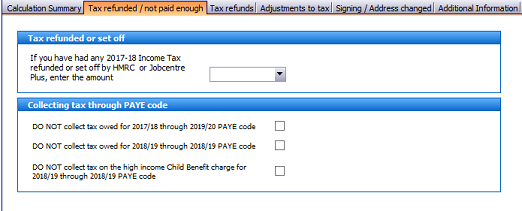
Tax refunds
Proceed by making the appropriate entries.
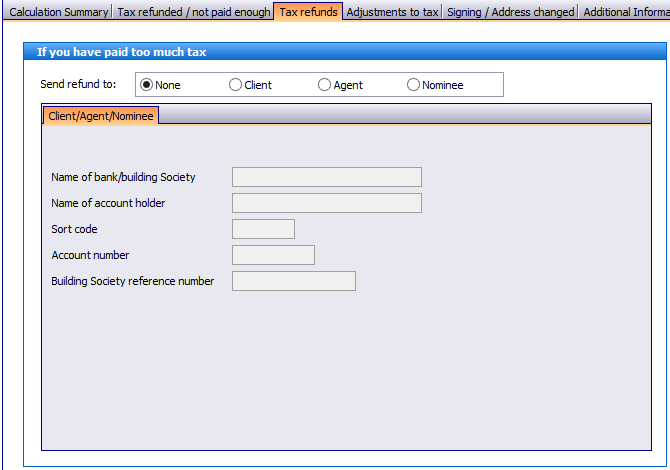
Select the recipient of the tax refund whether:
Adjustments to tax (due)
Proceed by making the appropriate entries.
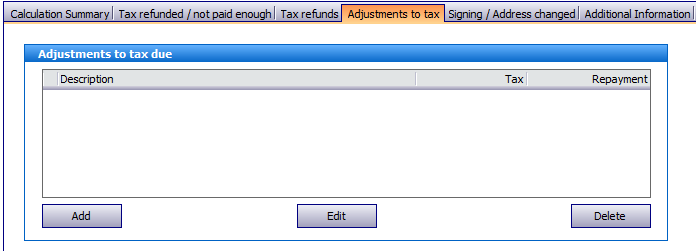
Click on the Add button, select the Type of Adjustment and hit Ok.
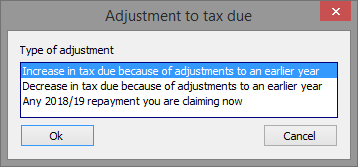
Next enter a description and amount of tax before hitting the Save button.
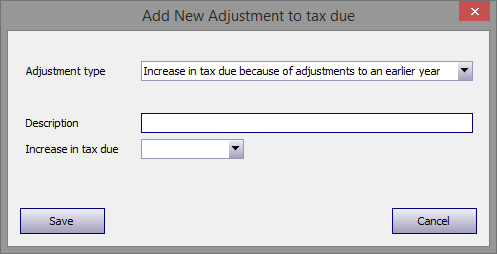
Signing and Tax advisor
Proceed by making the appropriate entries.
Note the Page TR1 Box 2 - name and address changed section. Check the tick box to include a notification to HMRC of the address change.
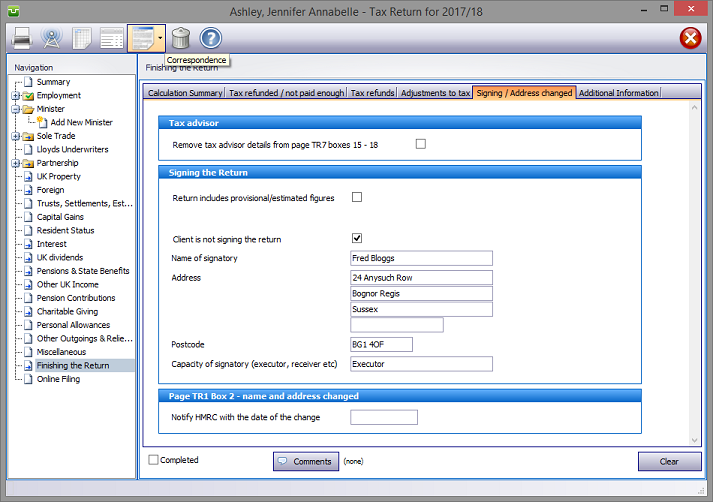
Entries made in the Additional Information (for box 19 TR7) area will be printed in box 19 on page TR7 of form sa100. whereas entries in Additional Information (for box 17 TC2) will appear only on the Tax Calculation pages.
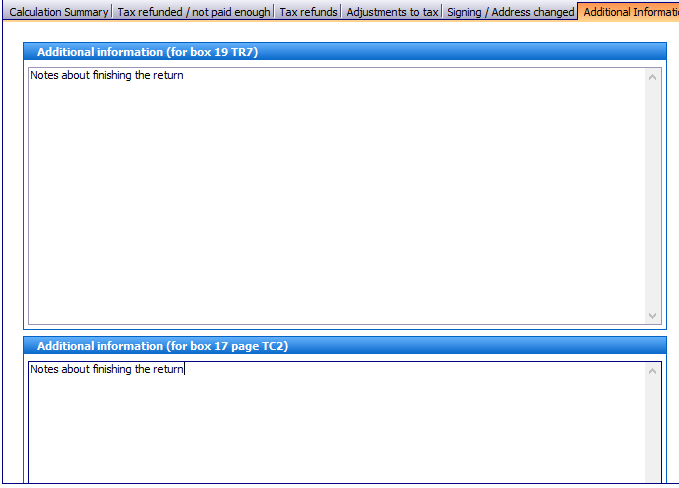
Entries made via Comments are for information only and do not appear on the return or the supplementary pages. The first few words of comments appear to the right of the relevant boxes.
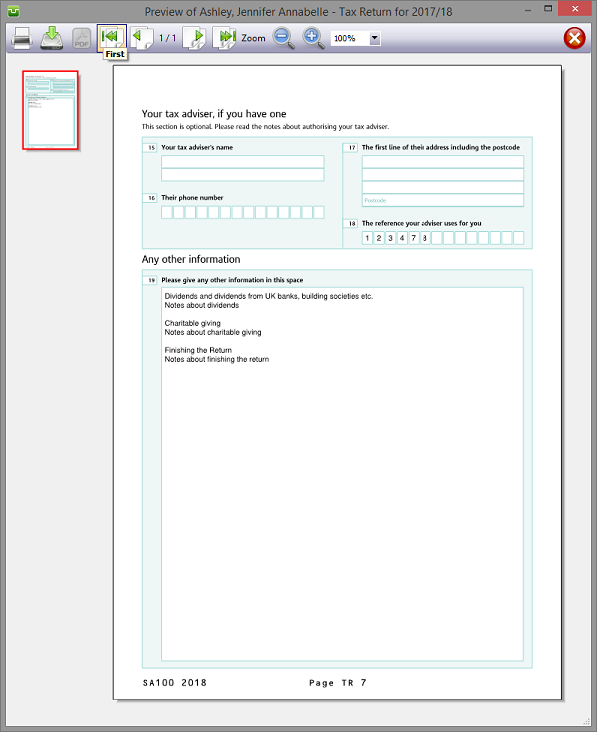
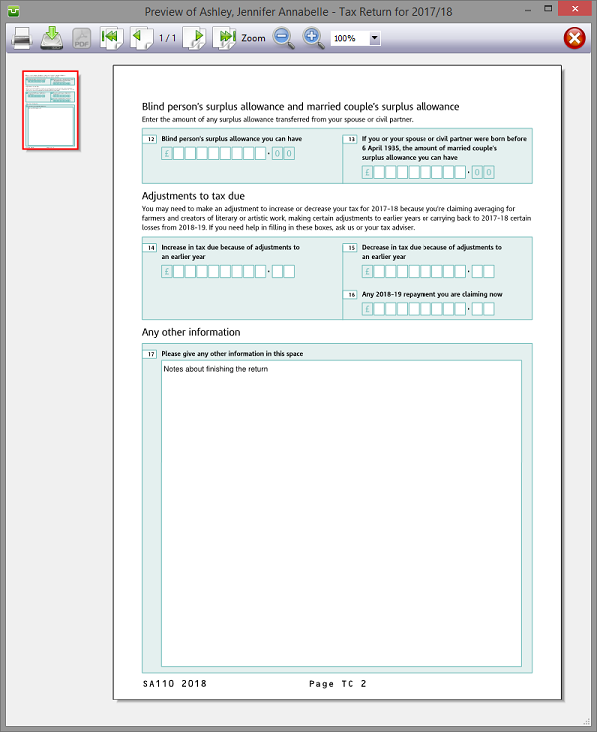
Finishing
When no further entries are necessary check the Completed tick box in the lower left hand corner of the screen. Although doing this does not preclude further entries or amendments the online submission process will not proceed if there are unchecked boxes in sections containing data.
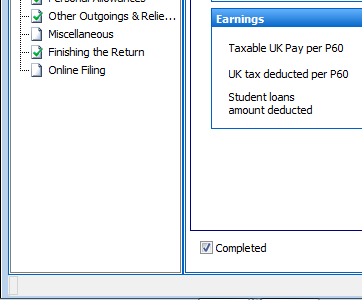
A small green tick in the relevant section on the left hand pane confirms that the Completion box is checked.
| Notes |
| sa150 |
|
Page TRG 1 |

Copyright © 2025 Topup Software Limited All rights reserved.